 Nursing staff at UHNM
can access the Royal Marsden Manual online. Here you will find:
Nursing staff at UHNM
can access the Royal Marsden Manual online. Here you will find:
- Procedures &
Guidelines
- Images &
Illustrations
- Searchable content
- Support for
evidence-based practice
To access…
Login
 |
| Screen-shot of the Health Library home page |
Click the Quick Links option
Healthcare Resources
 |
| Screen-shot of the Quick Links list |
This page includes links
to all the NHS-based resources.
 |
| Screen-shot of the Healthcare Resources page |
Page down to the Royal
Marsden section and click the link.
 |
| Screen-shot of the Royal Marsden link on the Healthcare Resources page |
You now need to log in
to the Royal Marsden by clicking the login link at the top right.
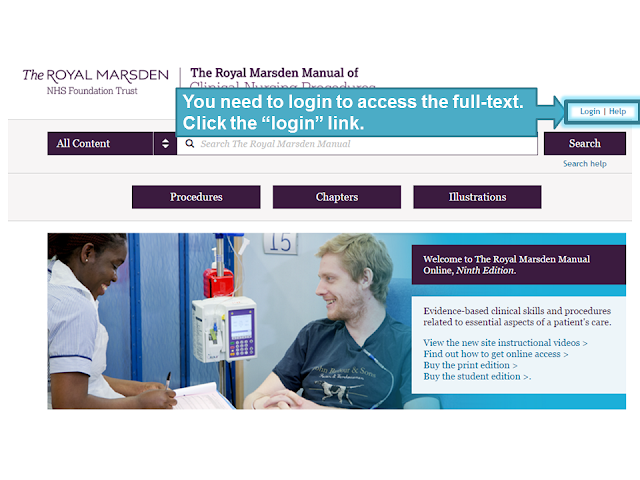 |
| Screen-shot of the Royal Marsden Online home page |
Select the “OpenAthens”
option from the log in pop-up screen.
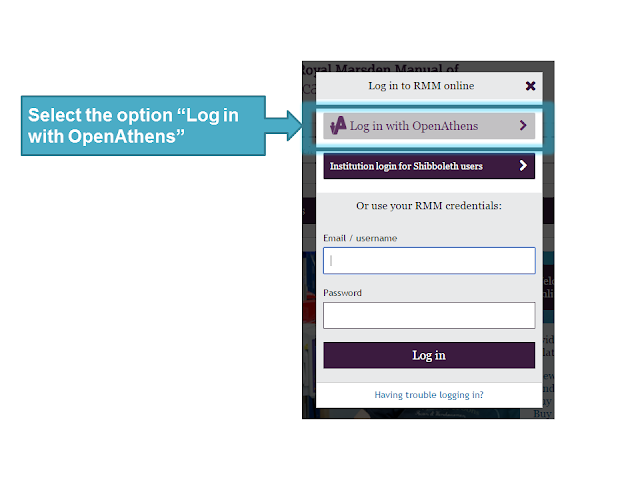 |
| Screen-shot of the log in pop-up screen |
Enter your NHS Athens
username / password and click the “Sign in” button to login. Remember Royal
Marsden Online is only available to UHNM users.
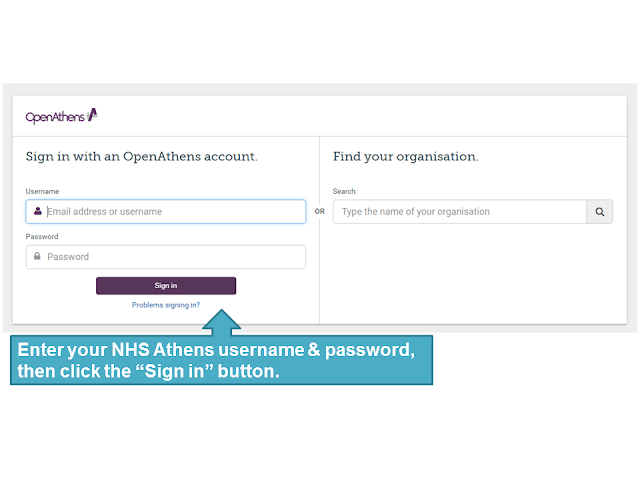 |
| Screen-shot of Athens log in screen |
Once you are logged in
you can view the full-text
Browse Content
To browse through the
content you can select the tabs at the top – Procedures, Chapters and
Illustrations.
Here is an example of
the Procedures tab.
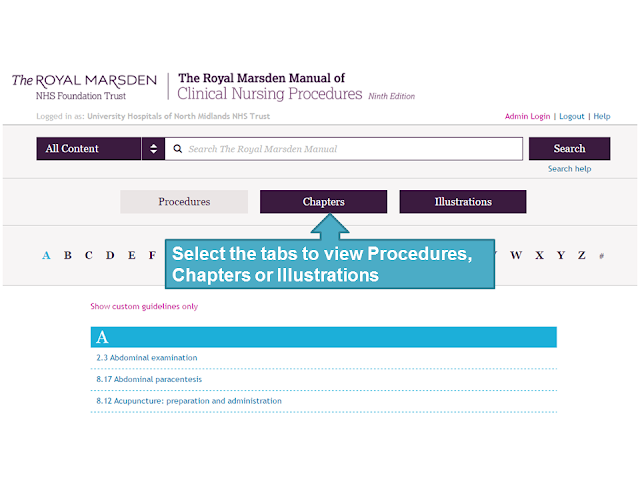 |
| Screen-shot of the Procedures tab |
Here is an example of
the Illustrations tab.
 |
| Screen-shot of the Illustrations tab |
Search Content
You can also search
across all the content – simply enter your search keywords into the search box.
You may be prompted for suggestions.
 |
| Screen-shot of an example search |
For more help on how to
use the search options click the “Search Help” link.
 |
| Screen-shot of Search Help |
The results of your
search will be presented. Click into the title of each item to view the
full-text.
 |
| Screen-shot of example search results |

Comments
Post a Comment